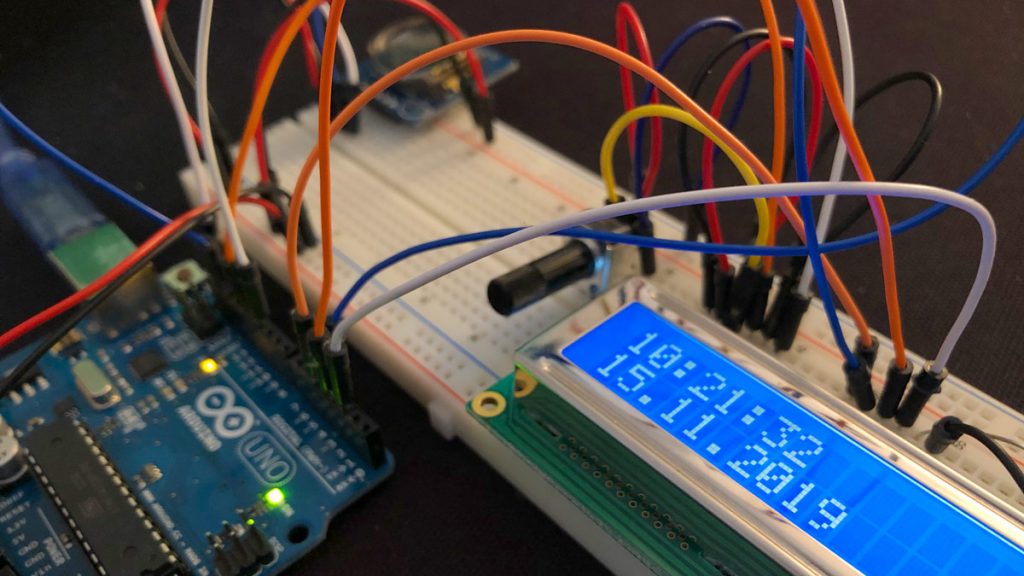You often need a time for a project. Maybe you want to build an alarm clock or time-controlled electronics. Then you look for the command with which you can read the time and find out that the Arduino board does not provide any time. WT*??? Yes, it is true but help is on the way – with a Real Time Clock (RTC).
A real time clock is a hardware module with battery and memory. Many of these modules are based on the DS1307 chip. It is addressed via the I2C interface. I use the Tiny RTC module* in this example, but a lot of RTCs work with the same code.
Circuit for Arduino time with Real Time Clock (RTC)
The RTC module is connected to 5V + and GND. To do this, the I2C pins are connected: SDA to SDA, SCL to SCL.
Arduino Code
To operate the RTC module, you need a program library. To install, in the Arduino software click Sketch > Embed Library > Manage Libraries … search for RTC by Makuna in the search field. Install the latest version. The sample code can now be found under File > Examples > RTC by Makuna > DS1307_Simple. If you use a different module, you must of course open the corresponding example.
// CONNECTIONS:
// DS1307 SDA --> SDA
// DS1307 SCL --> SCL
// DS1307 VCC --> 5v
// DS1307 GND --> GND
/* for software wire use below
#include <SoftwareWire.h> // must be included here so that Arduino library object file references work
#include <RtcDS1307.h>
SoftwareWire myWire(SDA, SCL);
RtcDS1307<SoftwareWire> Rtc(myWire);
for software wire use above */
/* for normal hardware wire use below */
#include <Wire.h> // must be included here so that Arduino library object file references work
#include <RtcDS1307.h>
RtcDS1307<TwoWire> Rtc(Wire);
/* for normal hardware wire use above */
void setup ()
{
Serial.begin(57600);
Serial.print("compiled: ");
Serial.print(__DATE__);
Serial.println(__TIME__);
//--------RTC SETUP ------------
// if you are using ESP-01 then uncomment the line below to reset the pins to
// the available pins for SDA, SCL
// Wire.begin(0, 2); // due to limited pins, use pin 0 and 2 for SDA, SCL
Rtc.Begin();
RtcDateTime compiled = RtcDateTime(__DATE__, __TIME__);
printDateTime(compiled);
Serial.println();
if (!Rtc.IsDateTimeValid())
{
if (Rtc.LastError() != 0)
{
// we have a communications error
// see https://www.arduino.cc/en/Reference/WireEndTransmission for
// what the number means
Serial.print("RTC communications error = ");
Serial.println(Rtc.LastError());
}
else
{
// Common Causes:
// 1) first time you ran and the device wasn't running yet
// 2) the battery on the device is low or even missing
Serial.println("RTC lost confidence in the DateTime!");
// following line sets the RTC to the date & time this sketch was compiled
// it will also reset the valid flag internally unless the Rtc device is
// having an issue
Rtc.SetDateTime(compiled);
}
}
if (!Rtc.GetIsRunning())
{
Serial.println("RTC was not actively running, starting now");
Rtc.SetIsRunning(true);
}
RtcDateTime now = Rtc.GetDateTime();
if (now < compiled)
{
Serial.println("RTC is older than compile time! (Updating DateTime)");
Rtc.SetDateTime(compiled);
}
else if (now > compiled)
{
Serial.println("RTC is newer than compile time. (this is expected)");
}
else if (now == compiled)
{
Serial.println("RTC is the same as compile time! (not expected but all is fine)");
}
// never assume the Rtc was last configured by you, so
// just clear them to your needed state
Rtc.SetSquareWavePin(DS1307SquareWaveOut_Low);
}
void loop ()
{
if (!Rtc.IsDateTimeValid())
{
if (Rtc.LastError() != 0)
{
// we have a communications error
// see https://www.arduino.cc/en/Reference/WireEndTransmission for
// what the number means
Serial.print("RTC communications error = ");
Serial.println(Rtc.LastError());
}
else
{
// Common Causes:
// 1) the battery on the device is low or even missing and the power line was disconnected
Serial.println("RTC lost confidence in the DateTime!");
}
}
RtcDateTime now = Rtc.GetDateTime();
printDateTime(now);
Serial.println();
delay(10000); // ten seconds
}
#define countof(a) (sizeof(a) / sizeof(a[0]))
void printDateTime(const RtcDateTime& dt)
{
char datestring[20];
snprintf_P(datestring,
countof(datestring),
PSTR("%02u/%02u/%04u %02u:%02u:%02u"),
dt.Month(),
dt.Day(),
dt.Year(),
dt.Hour(),
dt.Minute(),
dt.Second() );
Serial.print(datestring);
}If you now open the serial monitor, you can see the output of the real-time clock. Attention, the baud rate of the serial monitor must be set to 57600.
Arduino time with the Real Time Clock (RTC) and LCD
Now I would like to show you how to display the time on an LCD display. To do this, build the following circuit.
Code: Arduino time with the Real Time Clock (RTC) and LCD
#include <LiquidCrystal.h>
// CONNECTIONS:
// DS1307 SDA --> SDA
// DS1307 SCL --> SCL
// DS1307 VCC --> 5v
// DS1307 GND --> GND
/* for software wire use below
#include <SoftwareWire.h> // must be included here so that Arduino library object file references work
#include <RtcDS1307.h>
SoftwareWire myWire(SDA, SCL);
RtcDS1307<SoftwareWire> Rtc(myWire);
for software wire use above */
/* for normal hardware wire use below */
#include <Wire.h> // must be included here so that Arduino library object file references work
#include <RtcDS1307.h>
RtcDS1307<TwoWire> Rtc(Wire);
/* for normal hardware wire use above */
const int rs = 12, en = 11, d4 = 5, d5 = 4, d6 = 3, d7 = 2;
LiquidCrystal lcd(rs, en, d4, d5, d6, d7);
void setup (){
lcd.begin(16, 2);
Serial.begin(57600);
Serial.print("compiled: ");
Serial.print(__DATE__);
Serial.println(__TIME__);
//--------RTC SETUP ------------
// if you are using ESP-01 then uncomment the line below to reset the pins to
// the available pins for SDA, SCL
// Wire.begin(0, 2); // due to limited pins, use pin 0 and 2 for SDA, SCL
Rtc.Begin();
RtcDateTime compiled = RtcDateTime(__DATE__, __TIME__);
printDateTime(compiled);
if (!Rtc.IsDateTimeValid())
{
if (Rtc.LastError() != 0)
{
// we have a communications error
// see https://www.arduino.cc/en/Reference/WireEndTransmission for
// what the number means
Serial.print("RTC communications error = ");
Serial.println(Rtc.LastError());
}
else
{
// Common Causes:
// 1) first time you ran and the device wasn't running yet
// 2) the battery on the device is low or even missing
Serial.println("RTC lost confidence in the DateTime!");
// following line sets the RTC to the date & time this sketch was compiled
// it will also reset the valid flag internally unless the Rtc device is
// having an issue
Rtc.SetDateTime(compiled);
}
}
if (!Rtc.GetIsRunning())
{
Serial.println("RTC was not actively running, starting now");
Rtc.SetIsRunning(true);
}
RtcDateTime now = Rtc.GetDateTime();
if (now < compiled)
{
Serial.println("RTC is older than compile time! (Updating DateTime)");
Rtc.SetDateTime(compiled);
}
else if (now > compiled)
{
Serial.println("RTC is newer than compile time. (this is expected)");
}
else if (now == compiled)
{
Serial.println("RTC is the same as compile time! (not expected but all is fine)");
}
// never assume the Rtc was last configured by you, so
// just clear them to your needed state
Rtc.SetSquareWavePin(DS1307SquareWaveOut_Low);
}
void loop ()
{
Serial.print(".");
if (!Rtc.IsDateTimeValid())
{
if (Rtc.LastError() != 0)
{
// we have a communications error
// see https://www.arduino.cc/en/Reference/WireEndTransmission for
// what the number means
Serial.print("RTC communications error = ");
Serial.println(Rtc.LastError());
}
else
{
// Common Causes:
// 1) the battery on the device is low or even missing and the power line was disconnected
Serial.println("RTC lost confidence in the DateTime!");
}
}
RtcDateTime now = Rtc.GetDateTime();
printDateTime(now);
lcdShowTime(now);
delay(1000); // ten seconds
}
#define countof(a) (sizeof(a) / sizeof(a[0]))
void lcdShowTime(const RtcDateTime& dt)
{
char datestring[20];
char timestring[20];
snprintf_P(datestring,
countof(datestring),
PSTR("%02u.%02u.%04u"),
dt.Day(),
dt.Month(),
dt.Year() );
snprintf_P(timestring,
countof(timestring),
PSTR("%02u:%02u:%02u"),
dt.Hour(),
dt.Minute(),
dt.Second() );
lcd.setCursor(0, 0);
lcd.print(timestring);
lcd.setCursor(0, 1);
lcd.print(datestring);
}
void printDateTime(const RtcDateTime& dt)
{
char datestring[20];
snprintf_P(datestring,
countof(datestring),
PSTR("%02u/%02u/%04u %02u:%02u:%02u"),
dt.Month(),
dt.Day(),
dt.Year(),
dt.Hour(),
dt.Minute(),
dt.Second() );
Serial.print(datestring);
}