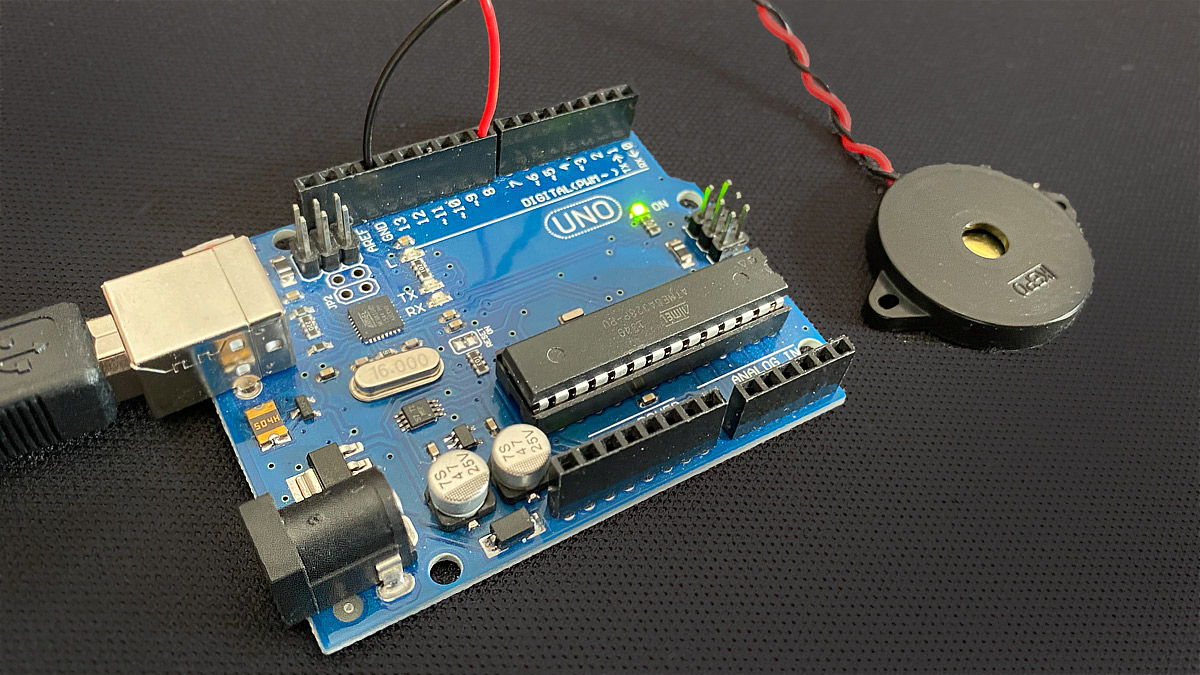If you dive into the world of microcontroller programming one of the first exercises is the flashing of an SOS in Morse code. But what happens then? Morse code with Arduino: In this project you’ll learn how to enter text via the serial monitor and convert it into blinking and beeping with Arduino.
Components
- Arduino UNO*
- Piezo speaker* (Tip: You can also easily extract them from old melody greeting cards).
Circuit: Morse code with Arduino
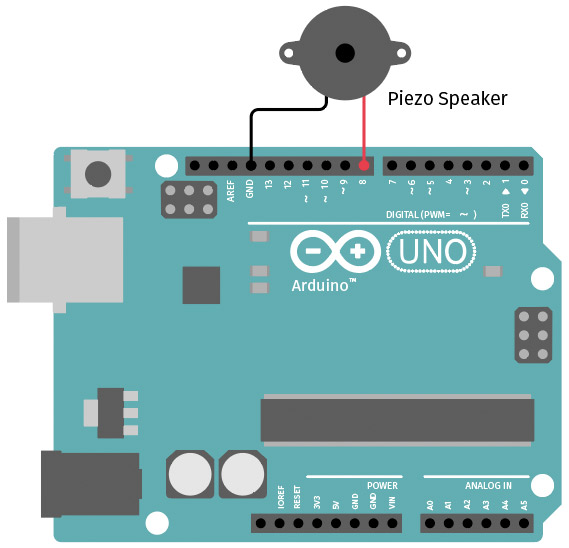
The circuit consists of an Arduino UNO and a piezo speaker. This is simply connected to digital pin 8 and the GND of the Arduino.
Code: Morse code with Arduino
String inputString = ""; // stores incoming data
bool stringComplete = false; // is true if the received string is complete
int ledPin = 13; // Output Pin LED
int speakerPin = 8; // Pin of the loudspeaker
static String morseLetters[] = {".-", "-...", "-.-...", "-...", "...", "...", "...", ".---", "-.---", ".-...", "--", "-...", "---", ".---", ".---", "--.---",
".-.", "...", "-", "..-", "...-", ".--", "-..-", "-.--", "--..", "E"
};
static String morseNumbers[] = {"-----", ".----", ".----", "...---", "...." , "-....", "--...", "---..", "----."};
void setup() {
Serial.begin(115200); // start serial communication
inputString.reserve(200); // creates a 200-byte buffer for incoming data
pinMode(ledPin, OUTPUT); // declares ledPin as output
}
void loop() {
if (stringComplete) { // if it was received completely
Serial.println(inputString); // display it in the Serial Monitor
morseOutput(inputString); // call morseOutput method and pass the string
inputString = ""; // Reset string
stringComplete = false; // Set stringComplete to false until a string has been received completely
}
}
void serialEvent() { // is executed automatically after each pass of loop()
while (Serial.available()) { // as long as serial data are available
char inChar = (char)Serial.read(); // reads the current byte
inputString += inChar; // add the byte as Char (character) to the string inputString
if (inChar == '\n') { // if the character is a line break, the reception of the data is completed
stringComplete = true; // then set stringComplete to true so that the loop method can output the data
}
}
}
void morseOutput(String myString) {
// current letter is converted to integer (Ascii code), which results in e.g. for the small a 97
String currentLetter = ""; // stores the current Morse code for a letter between
for (int i = 0; i < myString.length(); i++) { // for 0 to length of the string
if ((int(myString[i]) >= 97) && (int(myString[i]) <= 122)) { // if letter from a to z
currentLetter = morseLetters[int(myString[i]) - 97]; // currentLetter = position in Morse code array from 97
} else if ((int(myString[i]) >= 65) && (int(myString[i]) <= 90)) {// if letter from A to Z
currentLetter = morseLetters[int(myString[i]) - 65]; // currentLetter = position in Morse code array from 65
} else if ((int(myString[i]) >= 48) && (int(myString[i]) <= 57)) {// if number from 0 to 9
currentLetter = morseNumbers[int(myString[i]) - 48]; // currentLetter = position in Morse code number array from 48
} else {
currentLetter = " "; // for all other characters, insert a space
}
Serial.print(currentLetter); // display the Morse code in the serial monitor
Serial.print(" "); // Space in Serial Monitor
for (int j = 0; j < currentLetter.length(); j++) { // for 0 to length of current Letter
if (int(currentLetter[j]) == 46) { // check if current character is a dot (Ascii-Code 46)
digitalWrite(ledPin, HIGH); // switch LED on
tone(speakerPin, 200); // switch on loudspeaker, pitch 200 Hz
delay(50); // short pause
digitalWrite(ledPin, LOW); // switch off LED
noTone(speakerPin); // switch off speaker
delay(50); // short pause
} else if (int(currentLetter[j]) == 45) { // check if current character is a bar (Ascii-Code 45)
digitalWrite(ledPin, HIGH); // switch LED on
tone(speakerPin, 200); // switch on loudspeaker, pitch 200 Hz
delay(150); // longer pause
digitalWrite(ledPin, LOW); // switch off LED
noTone(speakerPin); // switch off speaker
delay(150); // longer pause
} else {
delay(150); // longer pause, character unknown
}
}
delay(200); // Pause between
}
}
Translated with www.DeepL.com/Translator (free version)