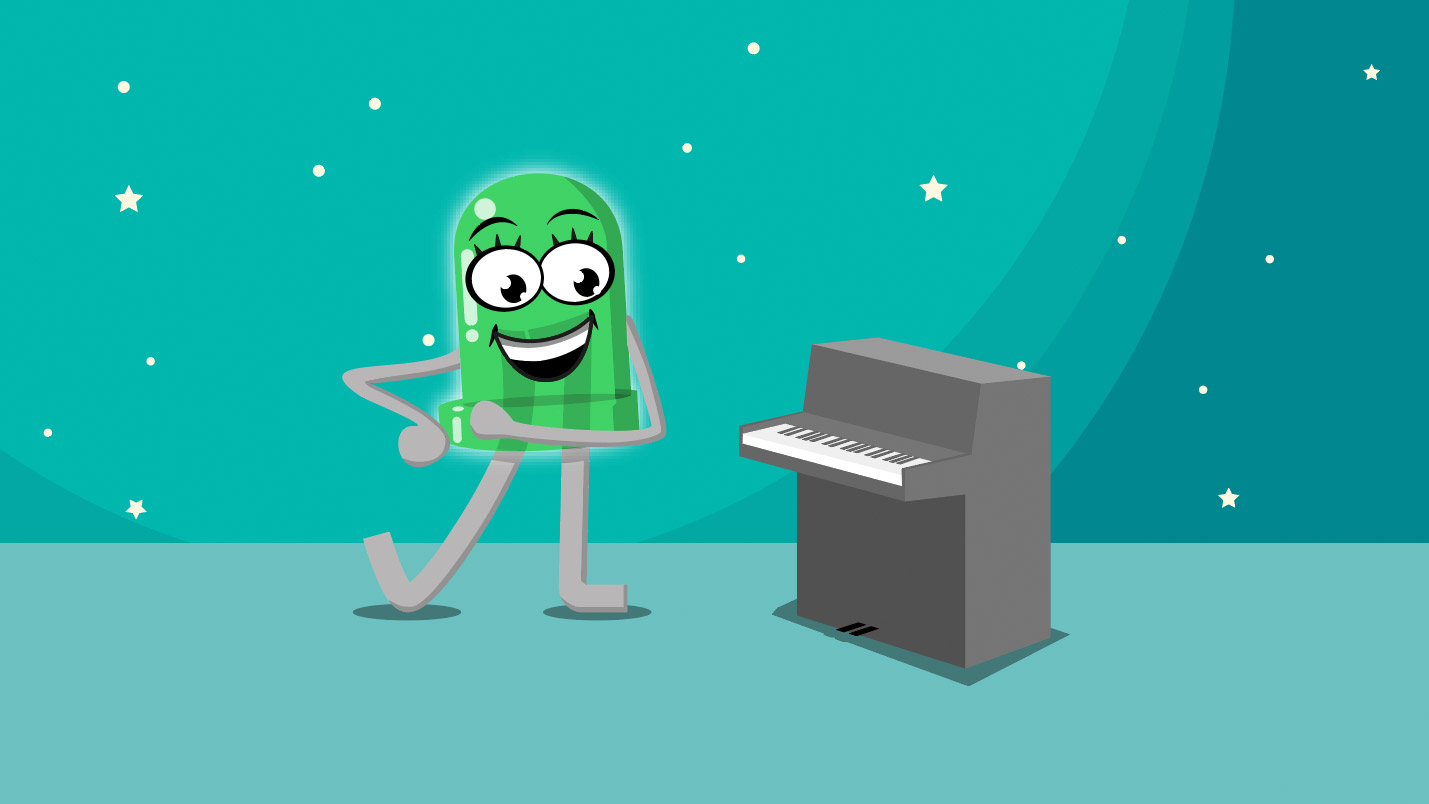Do you want to build a real musical instrument? Then let’s go!
Parts
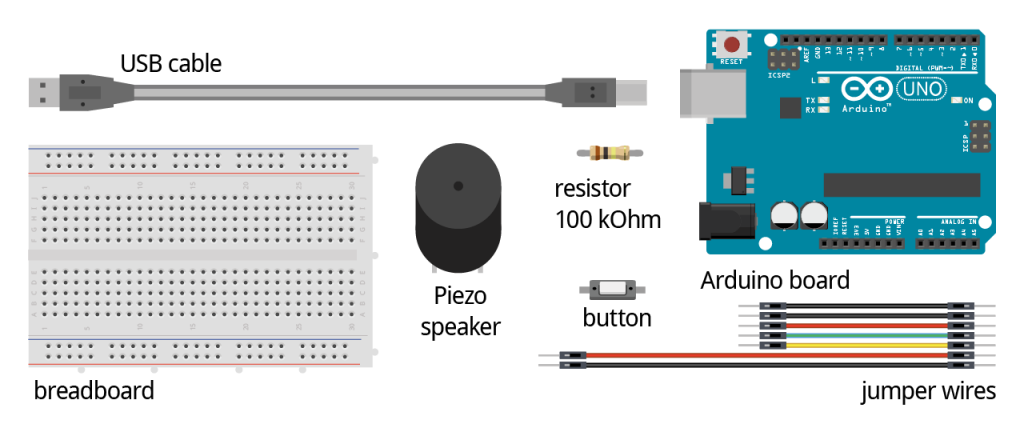
Circuit
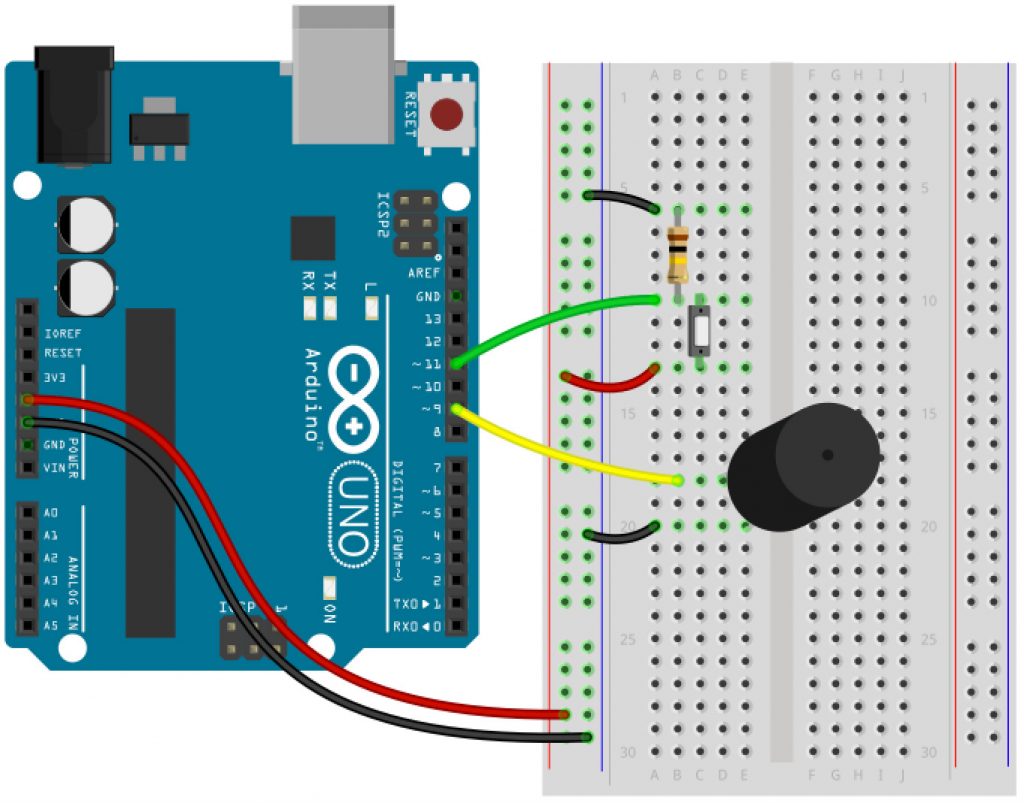
Now, we will create a piano with only one button. The piano should always play a tone when the button is pressed. If it is released the tone should mute.
int speakerPin = 9;
int buttonPin = 11;
void setup() {
pinMode(buttonPin, INPUT);
}
void loop() {
if (digitalRead(buttonPin)==HIGH){
tone(speakerPin, 440);
} else {
noTone(speakerPin);
}
}But how can we play a melody with it? In the last unit we almost had a solution. Do you remember? We used the for-loop to play sounds out of an array. What if the button would do the counting, not the for-loop? But we need to use a trick to do it. It is not enough to ask:
if (digitalRead(buttonPin)==HIGH){
ton = ton + 1;
}If we would do that, the if statement would be true as long as the button is pressed. It would count much to fast. So we need a construction to detect if the button is pressed and just count up by one.
Boolean variables
Variables of the boolean type only know two conditions: true and false. If we would have a variable named buttonPressed, it could store the current state of the button.
- With the programming start the button is not pressed. The variable buttonPressed is set to false.
- Now, we don’t just ask if digitalRead(buttonPin) == HIGH, but even if buttonPressed == false. This can be done with the double et-character (&&).
- If both conditions are true, buttonPressed is set to true.
- If the button is not pressed, buttonPressed is set to false.
Our program looks like that:
boolean buttonPressed = false;
int speakerPin = 9;
int buttonPin = 11;
void setup() {
pinMode(buttonPin, INPUT);
}
void loop() {
if ((digitalRead(buttonPin)==HIGH)&&(buttonPressed==false)){
buttonPressed=true;
}
if (digitalRead(buttonPin)==LOW){
buttonPressed=false;
}
}Great! Now we can use the counter variable, too. If it get’s to large, we have to reset it back to 0. This is done by the third if-statement:
int tonesTotal = 27;
int theTone = 0;
boolean buttonPressed = false;
int speakerPin = 9;
int buttonPin = 11;
void setup() {
pinMode(buttonPin, INPUT);
}
void loop() {
if ((digitalRead(buttonPin)==HIGH)&&(buttonPressed==false)){
buttonPressed=true;
theTone = theTone +1;
}
if (digitalRead(buttonPin)==LOW){
buttonPressed=false;
}
if (theTone>= tonesTotal){
ton=0;
}
}Und nun brauchen wir nur noch die Tonausgabe hinzuzufügen:
int frequencies[] = {
262, 294, 330, 349, 392, 392, 440, 440, 440, 440, 392, 440, 440, 440, 440, 392, 349, 349, 349, 349, 330, 330, 392, 392, 392, 392, 262};
int tonesTotal = 27;
int theTone = 0;
boolean buttonPressed = false;
int speakerPin = 9;
int buttonPin = 11;
void setup() {
pinMode(buttonPin, INPUT);
}
void loop() {
if ((digitalRead(buttonPin)==HIGH)&&(buttonPressed==false)){
buttonPressed=true;
tone(speakerPin, frequencies[theTone]);
theTone = theTone +1;
}
if (digitalRead(buttonPin)==LOW){
buttonPressed=false;
noTone(speakerPin);
}
if (theTone >= tonesTotal){
theTone = 0;
}
}