Schach ist ja an sich schon ein aufregendes Spiel, aber wie bekommt man es auf das nächste Level? Mit Sound!
ALEA64 ist ein MIDI-Controller, das die Spielfeldmitte in einen Klangteppich verwandelt. Dazu werden die Schachfiguren mit Magneten und die Schachfelder mit Magnetschaltern ausgestattet. Setzt man nun eine Figur auf eines der »heißen« Felder, wird ein MIDI-Signal an die Software der Wahl geschickt, die wiederum ein Soundloop triggert. Besonders eignet sich Ableton Live für diese Anwendung.
Bauteile
- Teensy 3.2 Board* > Tutorial: Start mit Teensy MIDI
- Magnetschalter*
- Magnete*
Schaltplan
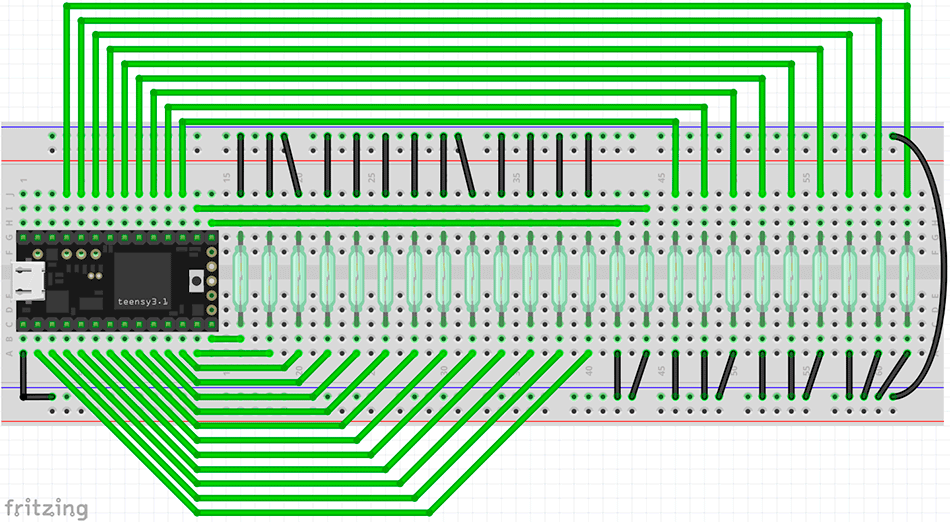
Wenn man das gesamte Schachbrett mit Sensoren ausstatten will, lässt sich das übrigens mit den 74HC4051-Chips realisieren. Auf der Teensy-MIDI-Website findet sich eine Anleitung dazu.
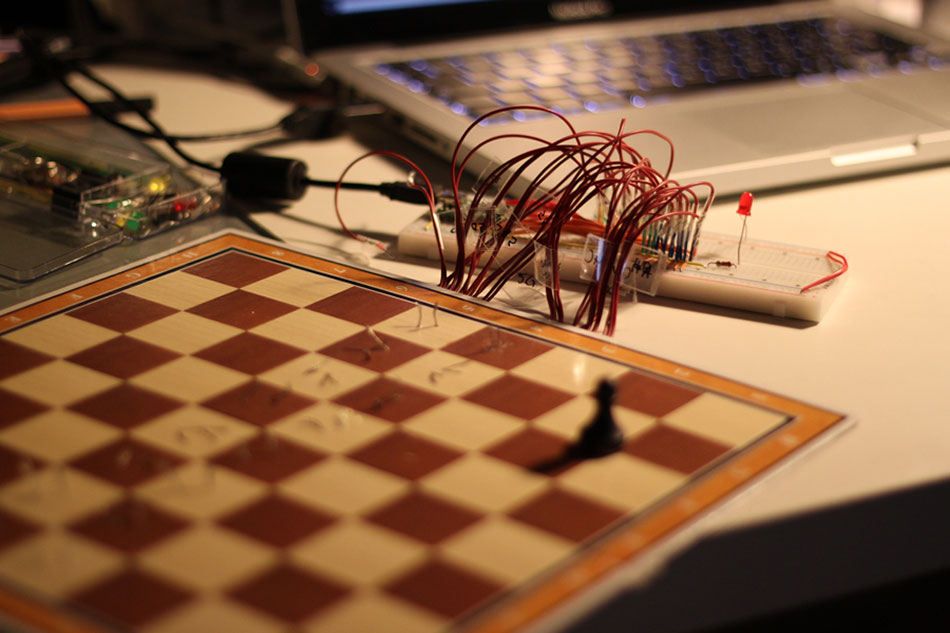
Code
#include <Bounce2.h> // Bounce library makes button change detection easy
const int channel = 1;
const int controls[] = {51,52,53,54,55,56,57,58,59,60,61,62,63,64,65,66,67,68,69,70,71,72,73,74};
Bounce button0 = Bounce(0, 5); // 5 = 5 ms debounce Zeit
Bounce button1 = Bounce(1, 5);
Bounce button2 = Bounce(2, 5);
Bounce button3 = Bounce(3, 5);
Bounce button4 = Bounce(4, 5);
Bounce button5 = Bounce(5, 5);
Bounce button6 = Bounce(6, 5);
Bounce button7 = Bounce(7, 5);
Bounce button8 = Bounce(8, 5);
Bounce button9 = Bounce(9, 5);
Bounce button10 = Bounce(10, 5);
Bounce button11 = Bounce(11, 5);
Bounce button12 = Bounce(12, 5);
Bounce button13 = Bounce(13, 5);
Bounce button14 = Bounce(14, 5);
Bounce button15 = Bounce(15, 5);
Bounce button16 = Bounce(16, 5);
Bounce button17 = Bounce(17, 5);
Bounce button18 = Bounce(18, 5);
Bounce button19 = Bounce(19, 5);
Bounce button20 = Bounce(20, 5);
Bounce button21 = Bounce(21, 5);
Bounce button22 = Bounce(22, 5);
Bounce button23 = Bounce(23, 5);
void setup() {
for (int i=0; i<24; i++){
pinMode(i, INPUT_PULLUP);
}
}
void loop() {
button0.update();
button1.update();
button2.update();
button3.update();
button4.update();
button5.update();
button6.update();
button7.update();
button8.update();
button9.update();
button10.update();
button11.update();
button12.update();
button13.update();
button14.update();
button15.update();
button16.update();
button17.update();
button18.update();
button19.update();
button20.update();
button21.update();
button22.update();
button23.update();
// Schicke ein Steuersignal, wenn der Button gedrückt wird
if (button0.fallingEdge()) {
usbMIDI.sendControlChange(controls[0], 127, channel);
}
if (button1.fallingEdge()) {
usbMIDI.sendControlChange(controls[1], 127, channel);
}
if (button2.fallingEdge()) {
usbMIDI.sendControlChange(controls[2], 127, channel);
}
if (button3.fallingEdge()) {
usbMIDI.sendControlChange(controls[3], 127, channel);
}
if (button4.fallingEdge()) {
usbMIDI.sendControlChange(controls[4], 127, channel);
}
if (button5.fallingEdge()) {
usbMIDI.sendControlChange(controls[5], 127, channel);
}
if (button6.fallingEdge()) {
usbMIDI.sendControlChange(controls[6], 127, channel);
}
if (button7.fallingEdge()) {
usbMIDI.sendControlChange(controls[7], 127, channel);
}
if (button8.fallingEdge()) {
usbMIDI.sendControlChange(controls[8], 127, channel);
}
if (button9.fallingEdge()) {
usbMIDI.sendControlChange(controls[9], 127, channel);
}
if (button10.fallingEdge()) {
usbMIDI.sendControlChange(controls[10], 127, channel);
}
if (button11.fallingEdge()) {
usbMIDI.sendControlChange(controls[11], 127, channel);
}
if (button12.fallingEdge()) {
usbMIDI.sendControlChange(controls[12], 127, channel);
}
if (button13.fallingEdge()) {
usbMIDI.sendControlChange(controls[13], 127, channel);
}
if (button14.fallingEdge()) {
usbMIDI.sendControlChange(controls[14], 127, channel);
}
if (button15.fallingEdge()) {
usbMIDI.sendControlChange(controls[15], 127, channel);
}
if (button16.fallingEdge()) {
usbMIDI.sendControlChange(controls[16], 127, channel);
}
if (button17.fallingEdge()) {
usbMIDI.sendControlChange(controls[17], 127, channel);
}
if (button18.fallingEdge()) {
usbMIDI.sendControlChange(controls[18], 127, channel);
}
if (button19.fallingEdge()) {
usbMIDI.sendControlChange(controls[19], 127, channel);
}
if (button20.fallingEdge()) {
usbMIDI.sendControlChange(controls[20], 127, channel);
}
if (button21.fallingEdge()) {
usbMIDI.sendControlChange(controls[21], 127, channel);
}
if (button22.fallingEdge()) {
usbMIDI.sendControlChange(controls[22], 127, channel);
}
if (button23.fallingEdge()) {
usbMIDI.sendControlChange(controls[23], 127, channel);
}
// Schicke ein Steuersignal, wenn der Button nicht mehr gedrückt wird
if (button0.risingEdge()) {
usbMIDI.sendControlChange(controls[0], 0, channel);
}
if (button1.risingEdge()) {
usbMIDI.sendControlChange(controls[1], 0, channel);
}
if (button2.risingEdge()) {
usbMIDI.sendControlChange(controls[2], 0, channel);
}
if (button3.risingEdge()) {
usbMIDI.sendControlChange(controls[3], 0, channel);
}
if (button4.risingEdge()) {
usbMIDI.sendControlChange(controls[4], 0, channel);
}
if (button5.risingEdge()) {
usbMIDI.sendControlChange(controls[5], 0, channel);
}
if (button6.risingEdge()) {
usbMIDI.sendControlChange(controls[6], 0, channel);
}
if (button7.risingEdge()) {
usbMIDI.sendControlChange(controls[7], 0, channel);
}
if (button8.risingEdge()) {
usbMIDI.sendControlChange(controls[8], 0, channel);
}
if (button9.risingEdge()) {
usbMIDI.sendControlChange(controls[9], 0, channel);
}
if (button10.risingEdge()) {
usbMIDI.sendControlChange(controls[10], 0, channel);
}
if (button11.risingEdge()) {
usbMIDI.sendControlChange(controls[11], 0, channel);
}
if (button12.risingEdge()) {
usbMIDI.sendControlChange(controls[12], 0, channel);
}
if (button13.risingEdge()) {
usbMIDI.sendControlChange(controls[13], 0, channel);
}
if (button14.risingEdge()) {
usbMIDI.sendControlChange(controls[14], 0, channel);
}
if (button15.risingEdge()) {
usbMIDI.sendControlChange(controls[15], 0, channel);
}
if (button16.risingEdge()) {
usbMIDI.sendControlChange(controls[16], 0, channel);
}
if (button17.risingEdge()) {
usbMIDI.sendControlChange(controls[17], 0, channel);
}
if (button18.risingEdge()) {
usbMIDI.sendControlChange(controls[18], 0, channel);
}
if (button19.risingEdge()) {
usbMIDI.sendControlChange(controls[19], 0, channel);
}
if (button20.risingEdge()) {
usbMIDI.sendControlChange(controls[20], 0, channel);
}
if (button21.risingEdge()) {
usbMIDI.sendControlChange(controls[21], 0, channel);
}
if (button22.risingEdge()) {
usbMIDI.sendControlChange(controls[22], 0, channel);
}
if (button23.risingEdge()) {
usbMIDI.sendControlChange(controls[23], 0, channel);
}
// MIDI Controllers should discard incoming MIDI messages.
while (usbMIDI.read()) {
}
}
Dieses Projekt ist von Johann-Jost Dierks entwickelt worden, der es StartHardware freundlicherweise zur Verfügung gestellt hat.
Hier geht es zur Projektwebsite.
Wenn dir das Projekt gefallen hat und du von weiteren interessanten Projekten inspiriert werden willst, sieh dir doch mal mein neues E-Book »Arduino Projekte Volume 1« an!
- Die beliebtesten Arduino-Projekte von StartHardware
- Inklusive Schaltplan, Beschreibung und Code
- Arduino-Schnellstart-Kapitel
- Kompakter Programmierkurs

 Wir benötigen Ihre Zustimmung um den Inhalt von YouTube laden zu können.
Wir benötigen Ihre Zustimmung um den Inhalt von YouTube laden zu können.